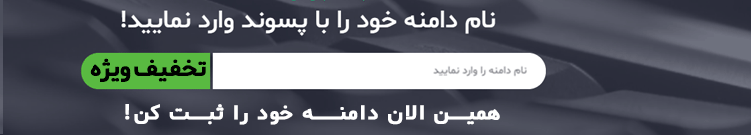مرحله ۱: ایجاد پایگاه داده و نام کاربری جدید
|
۱ |
mysql -u root -p |
|
۱ |
create database roundcubedb; |
|
۱ |
create user usercube; |
|
۱ |
set password for 'usercube' = password('usercube'); |
|
۱ |
grant all privileges on roundcubedb.* to ‘usercube’ identified by ‘usercube'; |
|
۱ |
exit |
مرحله ۲: نصب Round Cube
In this case Roundcube Webmail will be installed in the directory /var/www/webmail. Download and extract archieve Roundcube Webmail to directory /var/www/webmail
|
۱ ۲ ۳ |
wget http://liquidtelecom.dl.sourceforge.net/project/roundcubemail/roundcubemail/1.1.0/roundcubemail-1.1.0-complete.tar.gz tar -xzvf roundcubemail-۱.۱.۰-complete.tar.gz -C /var/www mv /var/www/roundcubemail-۱.۱.۰/ /var/www/webmail |
change ownership directory /var/www/webmail/temp and /var/www/webmail/logs to user and group www-data ( www-data is user and group web server)
sudo chown -R www-data.www-data /var/www/webmail/temp
sudo chown -R www-data.www-data /var/www/webmail/logs
|
۱ |
<strong>mysql -u root -p roundcubedb < /var/www/webmail/SQL/mysql.initial.sql </strong> |
|
۱ |
<strong>http://localhost/webmail/installer</strong> |




Download file main.inc.php & db.inc.php and copy to directory /var/www/webmail/config
|
۱ |
<strong>sudo cp main.inc.php db.inc.php /var/www/webmail/config</strong> |
Installation Roundcube Webmail complete, remove the directory /var/www/webmail/installer:
|
۱ |
<strong>sudo rm -rf /var/www/webmail/installer</strong> |
Roundcube Webmail ready to use, Access Roundcube Webmail via browser (http://localhost/webmail/) then sign in using your email (Gmail, Yahoo, etc.)


Done. RoundCube Webmail with browser-based now available on ubuntu/linux mint…:)